Today, I am going to show you exactly which ecommerce metrics you need to keep track of when selling products online.
Rather than to list every KPI there is, we’re going to focus on the ones that actually matter.
In this guide, you’ll learn:
- What the difference between a metric and a KPI is,
- Why you need to track ecommerce metrics,
- How often you should review them,
- Which metrics matter the most.
Let’s dive right in.
What is the Difference Between a Metric and a KPI?
First things first: What is a metric and what is a KPI?
Both terms are often interchangeably used. But there is a key difference between the two you need to be aware of.
A metric is a quantifiable measure that is used to track and assess a business process.
An example of an ecommerce metric is the daily traffic of your online store.
A key performance indicator, or KPI, is a measurable value that shows you how effective you are at achieving your business objectives. It is always linked to a target value and tracks the progress over time.
An example of an ecommerce KPI is the conversion rate of your online shop.
The difference between a metric and a KPI is that a metric simply tracks the status of a business process. But a KPI provides information about whether you hit a predefined business target.
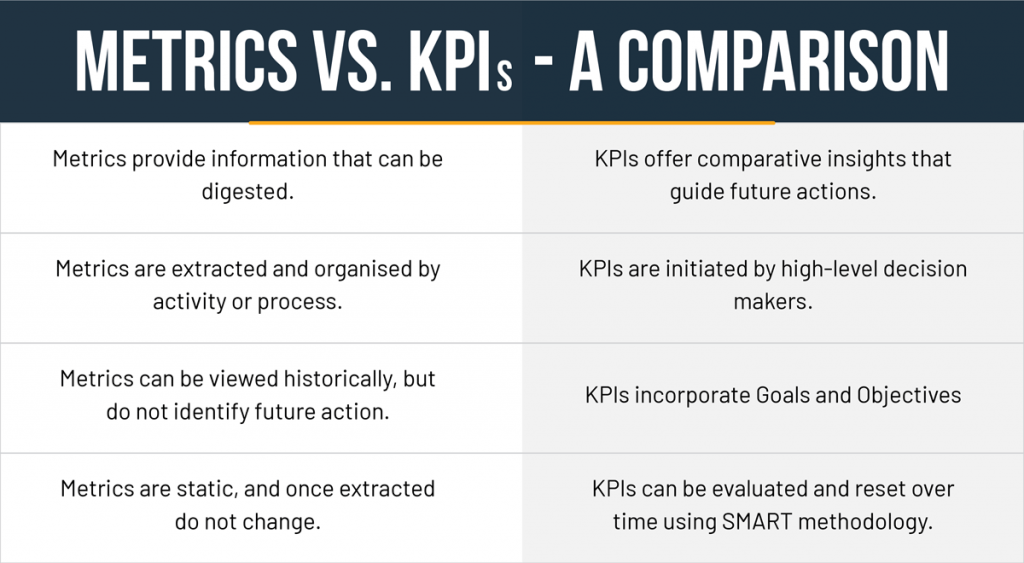
💡BONUS TIP
If you’re still unsure whether you’re measuring metrics or KPIs, ask yourself the following question: Is the figure you’re looking at linked to a SMART target? If the answer is yes, you’re looking at a KPI. But if the answer is no, you’re looking at a static metric.
Why You Need to Track Ecommerce Metrics
So why would you track ecommerce metrics in the first place?
The plain answer: Because it allows you to quickly understand how well your business is doing.
Are your sales up? Is your inventory running low? All those questions can only be answered if you’re tracking your ecommerce metrics on a regular basis.
The earlier you are aware that, for example, one of your products is declining in sales, the earlier you’re able to explore and fix the underlying root cause.
Tracking the different types of ecommerce metrics also helps you to spot performance changes over time.
Take a look at the following sales report:
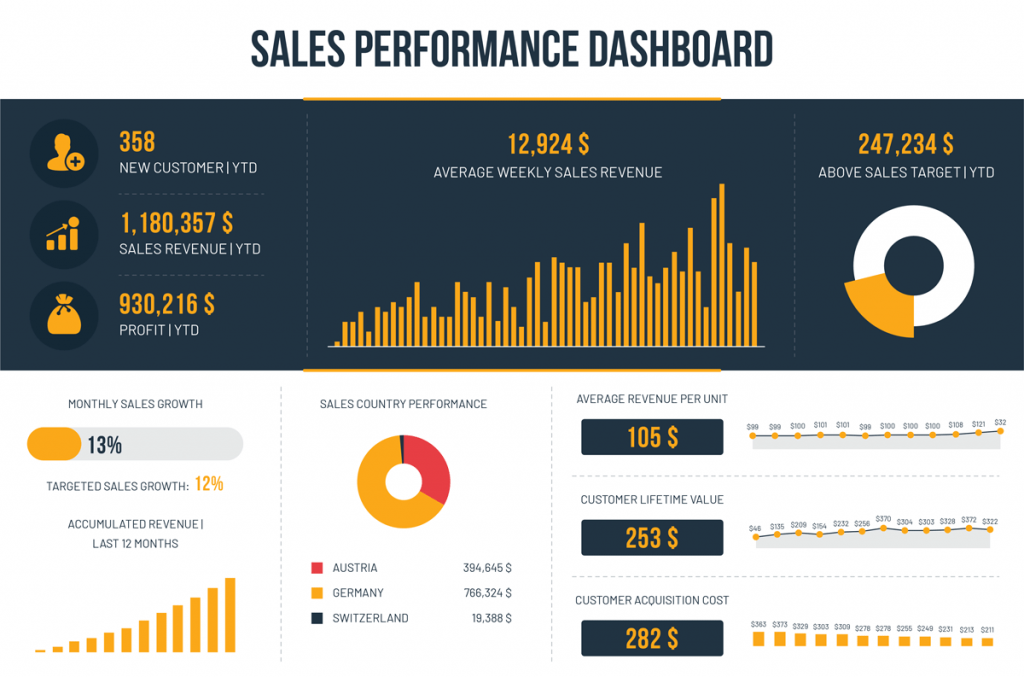
In this example, the customer lifetime value increased over the months, while the customer acquisition costs decreased.
Measuring those KPIs gives you an understanding of how effective your marketing really is.
But without tracking those key performance indicators on a regular basis, it is impossible for you to know if you’re improving on them.
If you’re feeling a bit lost by now, don’t worry. I’m going to show you EXACTLY which metrics you need to keep track of.
But before that, let’s get one more question out of the way:
How Often Should You Measure Ecommerce Metrics?
By now, you might be wondering: “How often should I take a look at my ecommerce metrics?”
And the answer is: It depends.
For example, let’s say you run an online gift shop.
You’ll need to almost daily check your inventory to ensure you keep in-stock during the Christmas season. But there’s no reason for those daily checks during the hot summer months when there is little to no demand.
So it really depends on your business model.
If you’re unsure what reporting rhythm fits your needs, I recommend you start reviewing your ecommerce metrics in the following intervals:
- Weekly
- Monthly
- Quarterly
Of course, your weekly review will have a different focus than your quarterly one.
So how do you know what metrics to include in each report?
Here’s my rule of thumb: The longer the time frame of your review is, the more strategically relevant should be the metrics you include in that review for your business.
The longer the time frame of your review is, the more strategically relevant should be the metrics you include in that review for your business.
Let me explain:
Weekly Business Reviews
If you’re reviewing your weekly business performance, your traffic, sales and margins should be your number one concern. Because these ecommerce metrics indicate the essential health of your operation.
There’s no point in obsessing over average ordering values or conversion rates. Those metrics will vary from week to week. And any short-term change in those numbers will hardly tell you anything.
Monthly and Quarterly Business Reviews
On the other hand, monthly and quarterly reviews are the most strategic. These sessions should give you an understanding of how effective you were in reaching your targets.
That’s why you want to focus on KPIs that prove the long-term success of your business.
It’s very common that you cover the metrics from your weekly reviews in those sessions. But you also want to review the input factors that explain your overall sales performance.
Some examples of input metrics are:
- Conversion Rates
- Out of Stock Rates
- Churn Rates
- etc.
These will give you a better understanding of the underlying trends that may also impact your future sales.
7 Metrics You Need to Track When Running an Ecommerce Business
Now that you know why and how often you should keep track of your ecommerce metrics, it’s time to reveal the ones that you should know about.
In this chapter, I’m going to show you 7 metrics that will help you understand your online sales performance:
- Conversion Rate
- Average Order Value (AOV)
- Customer Lifetime Value (CLV)
- Repeat Customer Rate
- Availability (Out of Stock Rate)
- Product Revenue
- Profit Margins
So if you’ve ever wondered “which metrics do I actually need to run my business?”, you’ll love the actionable tips in this chapter.
1. Conversion Rate
The first thing you’ll need to understand is how well your online store converts visitors into paying customers.
A conversion is the desired action you want your visitors to take, e.g., adding a product to the cart, checking out, etc.
Conversion Rate % = (Total Number of Conversions ÷ Total Number of Visitors) x 100
While you can measure the conversion rate of every single step a site visitor may take in your online store, I recommend you focus on the sales conversion metric first.
This is the total number of sales divided by the total number of store visits. This metric is critical to understand how much traffic you need to reach your sales target.
You can then use this metric and compare it to your industries’ average. If you’re performing below that benchmark, you need to improve your conversion funnel.
💡BONUS TIP
If you want to learn more about how to improve your conversion rates, read my in-depth guide on 11 Easy Ways to Increase the Conversion Rate of Your Ecommerce Website.
2. Average Order Value (AOV)
It’s great to know how many of your visitors turn into customers. But how much do they spend?
To find out, we calculate the average order value (AOV). This metric tracks the dollar amount your customers spend each time they place an order on your site.
The AOV is calculated by dividing your revenue by the total number of orders.
Average Order Value $ = Revenue ÷ Total Number of Orders
This metric will vary depending on the product mix you’re selling.
For example, let’s say you own an online grocery store. Most items will have an average price below $10. But if you’re able to improve sales on higher-priced items like alcohol or truffles, your average order value will increase.
To see if your upselling strategies work, you need to track the AOV over time.
3. Customer Lifetime Value (CLV)
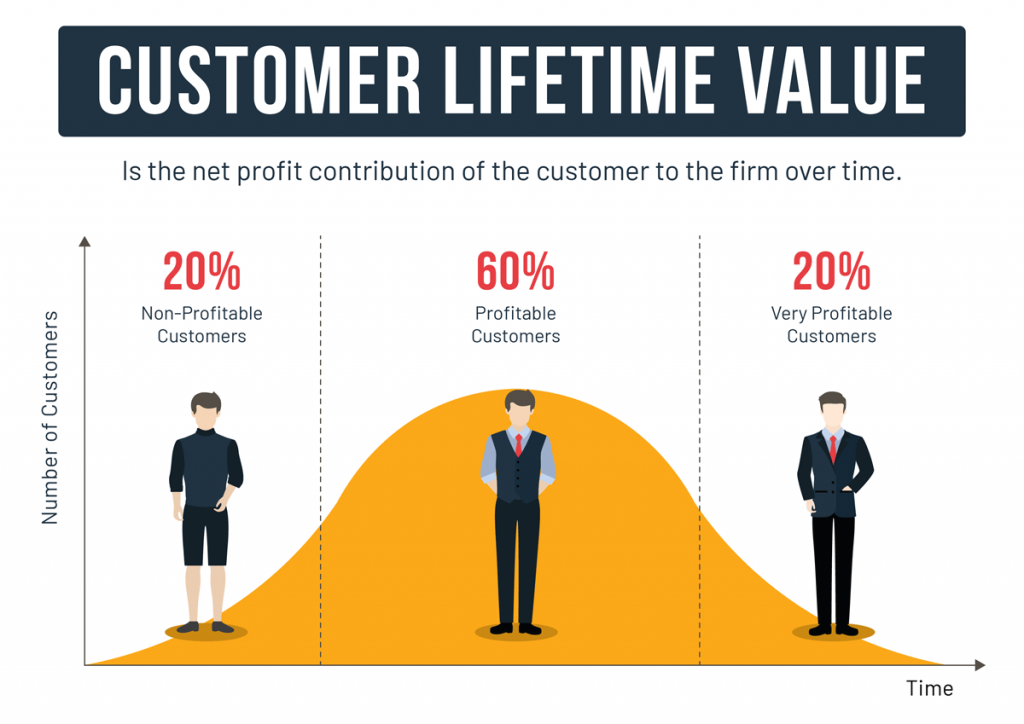
The CLV is my favourite ecommerce metric in this list.
Why?
Because it shows you the dollar value of your customer relationships over time.
Once you know the CLV you can easily figure out the break-even point of your customer acquisition campaigns. That’s the money you have available to spend on Facebook ads and other marketing campaigns.
Many ecommerce experts will tell you to calculate the CLV based on revenue figures.
But here’s the problem with that: Your revenue does not reflect your profit. And because the CLV is used to work out how much you should spend on customer acquisition, you need to calculate your CLV based on your average profit:
CLV $ = (Annual Gross Profit per Customer * Customer Relationship in Years) – Customer Acquisition Cost
4. Repeat Customer Rate
Studies have shown that loyal customers spend on average 30% more per order than brand new customers. That’s not only driven by the fact that they check out with more items per order. They also tend to stick to brands they grew fond of.

So it’s super important that you measure how many customers make repeat purchases with you.
The easiest way to do that is to use the following formula:
Repeat Customer Rate = (Number of Customers Who Have Shopped More Than Once ÷ Number of Total Customers) x 100
If most of your customers only buy from you once, you need to work on your loyalty and after-sales programs.
5. Availability (Out Of Stock Rate)
This one is my personal pet peeve. I am always blown away by how many out-of-stock messages you can find when browsing through the internet. And that can become very expensive.
According to a study of GMA, products that are not available for customers when they want to buy them, account to online sale losses to as much as $17 billion a year globally.
Nothing breaks trust with your brand as being out of stock. So you need to keep an eye on your availability rates:
Out Of Stock % = (Total Page Views With an Out of Stock Message ÷ Total Page Views) x 100
6. Product Revenue
Keeping track of your revenue might be a no brainer for you. But bare with me for a second.
Because the trick lies in the way you track how much money is coming into your business.
Rather than to just measure the total income, you should divide your revenue into a number of different streams, based on the sources it comes from.
You can do this in various ways. Either by product:
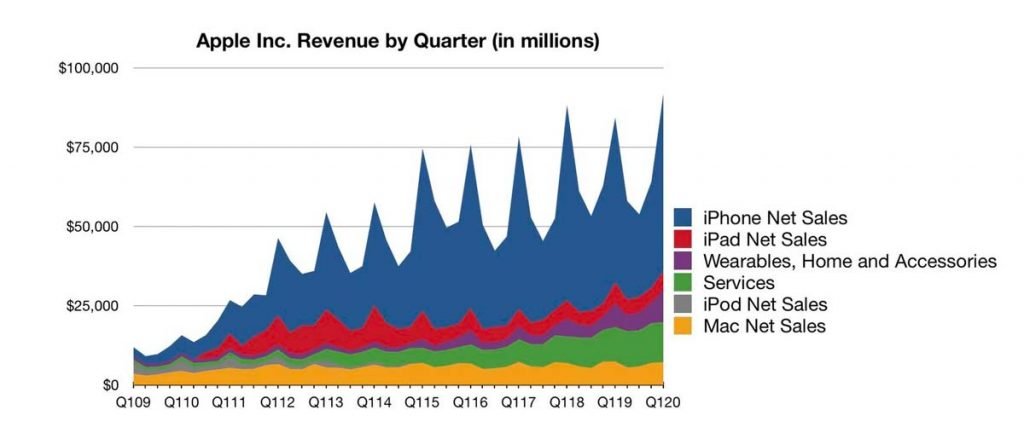
… or by country:

That way, you can easily track how well single areas of income contribute to the overall success of your business.
7. Profit Margins
Maybe the most important ecommerce metric to track is your profit margin.
I like to compare profit margins to the way children communicate: They tell you straight into your face how well you did in managing your costs.
The gross profit margin is the difference between the price of a product and the costs of goods sold (COGS). COGS describe all costs directly associated with the production of a product, such as raw material or labour costs.
By tracking the gross profit of a product, you become aware of unprofitable pricing and sourcing strategies.
The gross profit margin formula is as follows:
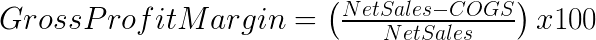
Gross Profit Margin Example:
Net Sales: $10
COGS: $5
Gross Profit % = (($10 – $5) ÷ $10 ) x 100 = 50%
💡BONUS TIP
Check out my gross profit margin calculator. It’s super easy to use: Simply enter the cost of your item and the desired markup. That’s it!
Over to You
Now I want to hear from you. Which of the above ecommerce metrics are you going to look up in your sales analytics today? Or maybe you want to share a metric that I didn’t cover here.

