Calculate your Amazon Net Pure Profit Margin (Net PPM) with this free online calculator. Simply enter the required data points and click calculate. You’ll get an instant overview of your Net PPM as a result.
What is your selling price excl. VAT?
What is your product cost price?
What are your total trade terms in %?
Optional: Are there any additional terms?
What is Net PPM?
The Net PPM (also referred to as Procurement Margin) is the main profitability metric that Amazon refers to when talking about a vendor’s bottom-line performance.
It considers the average selling price, cost price and trading terms (Contra-COGS) to determine the profitability of a vendor or a product.
Note that investments in Amazon Advertising, chargebacks and payment terms are not included in the Net PPM. That’s because these are variable investments that Amazon reports later in its profit and loss account.
The Net PPM formula
The Net PMM formula for a single ASIN is as follows:
Net PPM = Average Selling Price – Cost Price + Vendor Terms – Sales Discount.
To calculate the Net PPM for your vendor account, the formula is:
Net PPM = Shipped Revenue – Shipped COGS + Vendor Terms – Sales Discount.
How to calculate Amazon’s Net PPM?
Follow these six easy steps to calculate your Net PPM:
- Find out your average sales price, e.g.,
$15. - Find out your cost price, e.g.,
$12. - Determine your trade investment, e.g.,
$2. - Deduct your cost price from your sales price and add your trade investment:
$15 - $12 + $2 = $5. - Divide the net profit by your sales price:
$5 / $15 = $0.33. - Express it as a percentage:
$0.33 * 100 = 33.3%.
Note that the above is missing the Sales Discount component. That’s because Amazon does not give visibility into this metric in Vendor Central right now.
Want to calculate your Net PPM in Excel instead?
By subscribing, you acknowledge to have read & agreed to my Privacy Policy.
What is a good Net PPM?
There is no single ‘good’ Net PPM, as margins will differ by industry. In other words, your benchmark depends on what products you sell and how they compare in the category.
Vendor Managers are known to target a min. 40% Net PPM in hardlines categories and 35% in consumables categories. The closer you are to these benchmarks, the lower will be the margin pressure for Amazon.
| Product Family | Avg. Net PPM% |
|---|---|
| Hardlines | 40-45% |
| Softlines | 30-37% |
| Consumables | 28-35% |
What is a Sales Discount?
A sales discount is deducted from your margin when a customer receives a discount on the price in the Buy Box. This includes:
- Promo code redemptions
- Gift card promotions
- Employee discounts
- Buy X, get Y (BXGY)
- Loyalty points
- Coupons
- Best Deals
- Lightning Deals
- Prime Day Spotlight Deals
- Subscribe and Save discounts
The sales discount component was previously not reflected in ARA and Brand Analytics dashboards in Vendor Central. Thankfully, Amazon has now added them to the new Retail Analytics.
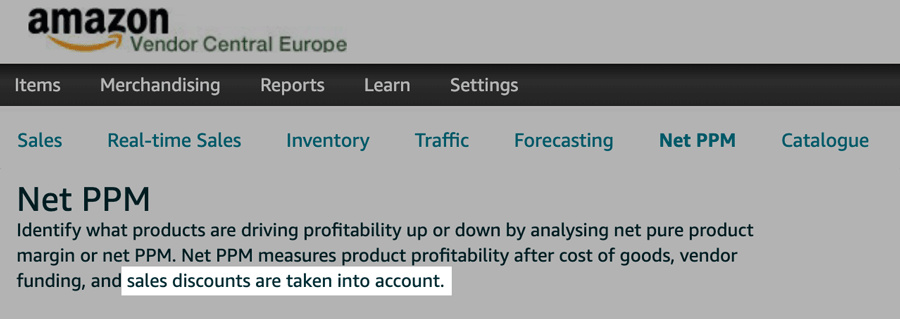
Why is my Net PPM different from that of my Vendor Manager?
The Net PPM you track in Vendor Central will often differ from the Net PPM your Vendor Manager communicates. That’s because the internal reporting tools at Amazon will update data much earlier than Vendor Central and include indirect Warehouse Deals sales.
A different Net PPM may also indicate that your Vendor Manager assesses your account profitability at manufacturer and not sourcing level. This means that their communicated Net PPM may include sales from wholesalers and distributors who have sold your products to Amazon 1P.
If you notice differences between the Net PPM of Vendor Central and your Vendor Manager, you should confirm the time periods and level of the retrieved data.